Adjust preferences
Adjust global preferences for SPARKvue.
The Preferences menu controls various global settings for SPARKvue, allowing you to configure the program to your liking. Preferences can be accessed by clicking  on any screen and selecting Preferences... from the list.
on any screen and selecting Preferences... from the list.
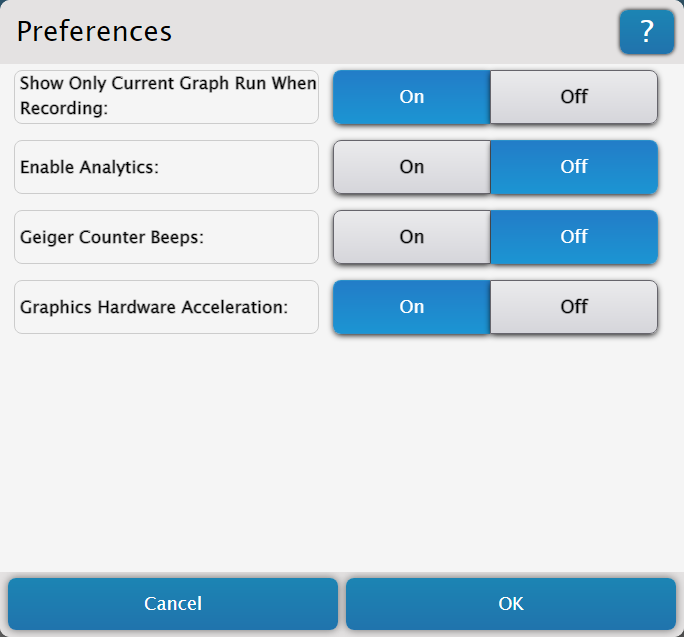
The following settings can be controlled from the Preferences menu:
-
Show Only Current Graph Run When Recording
When enabled, this setting causes SPARKvue to automatically hide all previous runs when a new run begins. Disable this setting to force SPARKvue to display all currently visible runs during data collection.
-
Enable Analytics
When this setting is enabled, SPARKvue will send anonymous usage statistics to PASCO to better understand how features are used and inform decisions about future software improvements.
-
Geiger Counter Beeps
When enabled, this setting stops SPARKvue from suppressing the beeping of connected Wireless Geiger Counters. Turn this setting to Off to mute the sound of connected Geiger counters.
-
Graphics Hardware Acceleration
Disable this option to prevent the screen from flickering when using SPARKvue on certain older computers.
Note
This option only appears when running SPARKvue on Windows.