Welcome Screen
Choose a path on the Welcome Screen to quickly start an experiment.
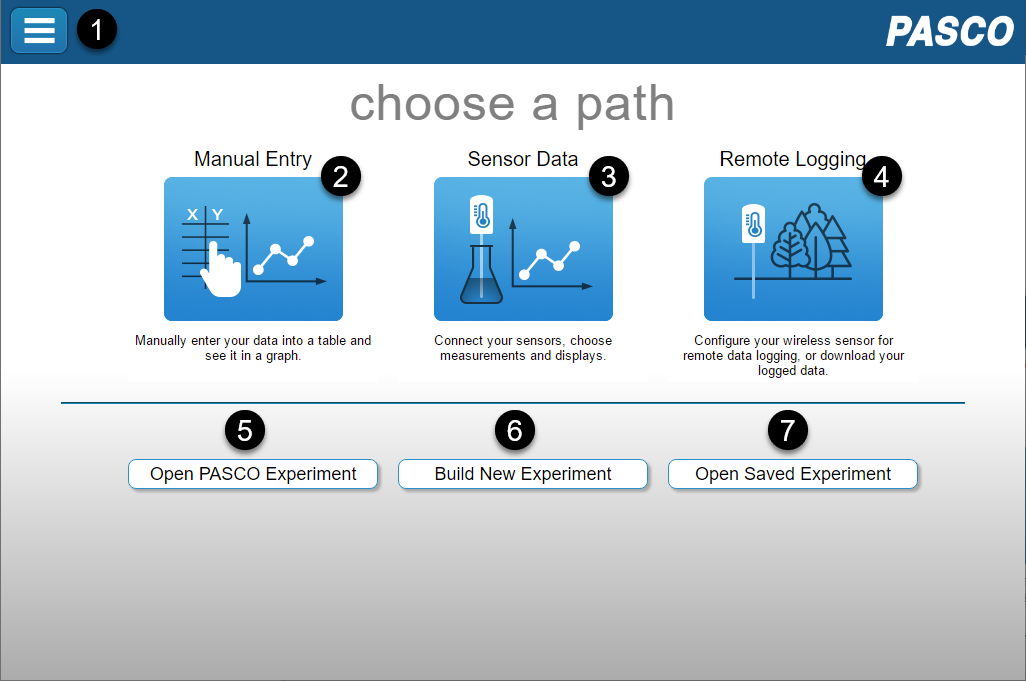
-
Main Menu
Start or join a Shared Session, set preferences, and check for updates.
-
Enter non-sensor data into a table and display in a graph.
-
Connect sensors and select measurements to display in common layouts.
-
Collect data directly on a Wireless Sensor instead of a computer or mobile device. Download remotely logged data to SPARKvue for analysis.
-
Collect data using SPARKvue experiment files designed by the PASCO curriculum team.
-
Create a custom experiment layout to display data and control hardware.
-
Access previously saved files on your computing device.