Display Data in a Bar Chart
Visualize streaming data using a 2-D Column Chart in Excel.
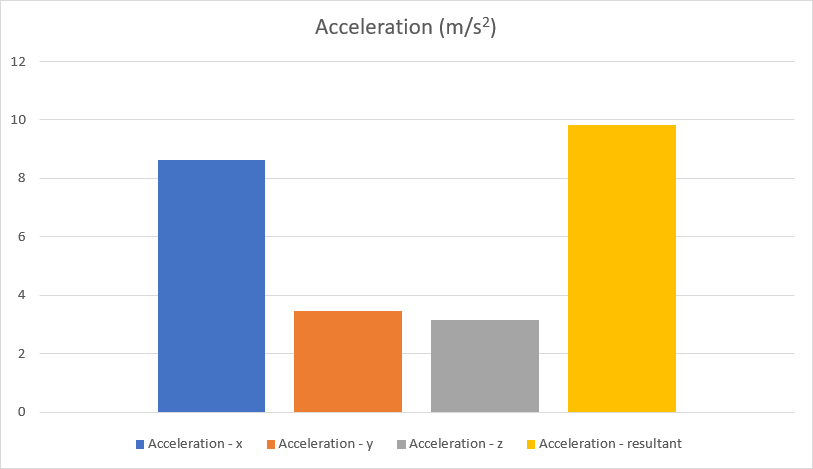
- In the Current Data on the Data In
sheet, select the data cell and heading you want to display.
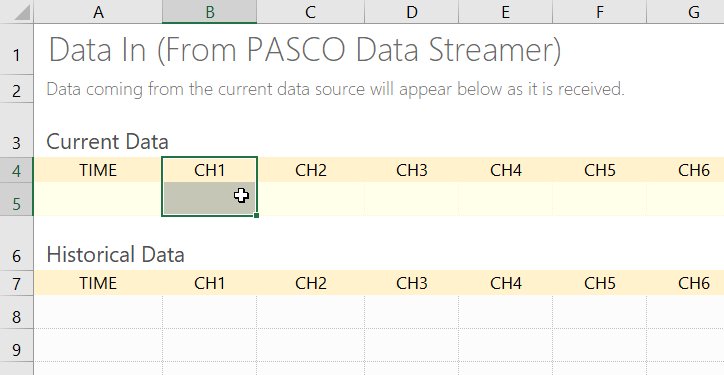
- Go to the Insert ribbon and select a 2-D Column Chart.
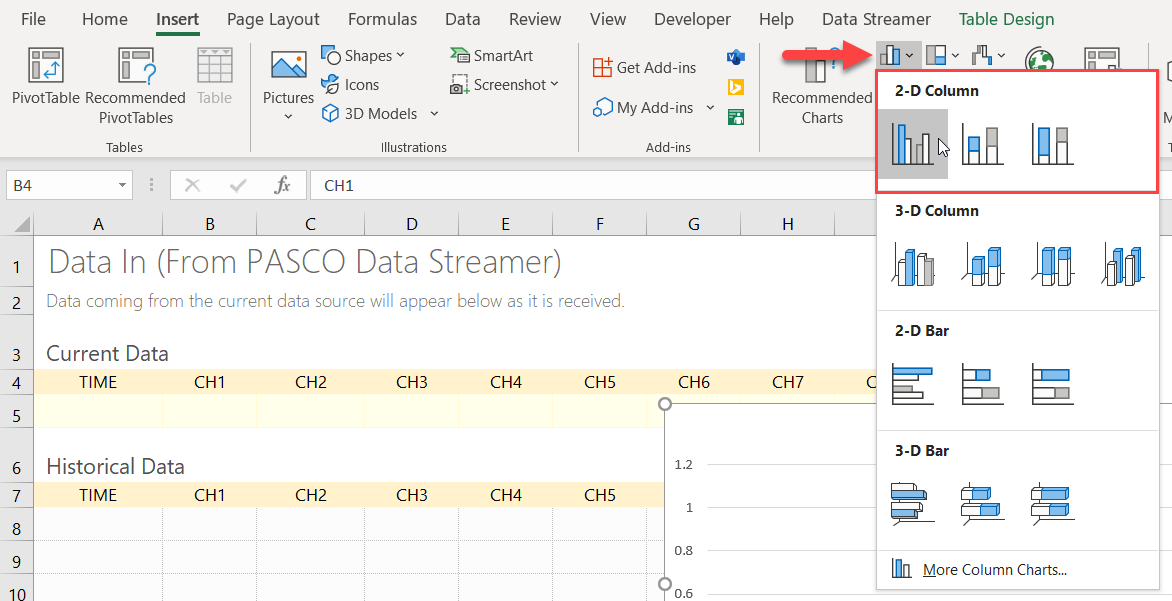
- Go to the Data Streamer ribbon and click Start
Data
 .
.
Tip: If the data is difficult to view, set custom maximum and
minimum axis values.
Note: Cut and paste the chart to Sheet 1 or create
a new sheet. The chart won't remain on the Data In sheet if you make any changes
to the Data Streamer settings or reconnect PASCO Data Streamer to Excel.
