Display Data in a Digital Meter
Visualize a single measurement by creating a dynamic text box in Excel.

- Go to a spreadsheet that isn't a Data Streamer sheet, such as Sheet 1.
- Go to the Insert ribbon and select Text Box.
- Draw a text box anywhere on the sheet.
- In the Formula Bar at the top of the sheet, enter a data cell from the
Current Data table on the Data In sheet:
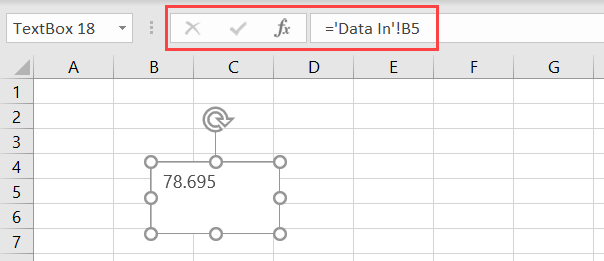
- Select the Formula Bar.
- Type
=. - Click the Data In tab.
- Type the cell location of the measurement. Example:
B5. - Press Enter.
- Go to the Data Streamer ribbon and click Start
Data
 .
.
Customize the text box by adding additional text, such as the measurement name, and modify the style such as the text color and font.
