Manually Sample Data
Manually record data points instead of continuously streaming data. This method is useful for displaying a sensor measurement versus a non-sensor measurement.
- In the Current Data table on the Data In sheet, copy a cell containing
a sensor measurement.
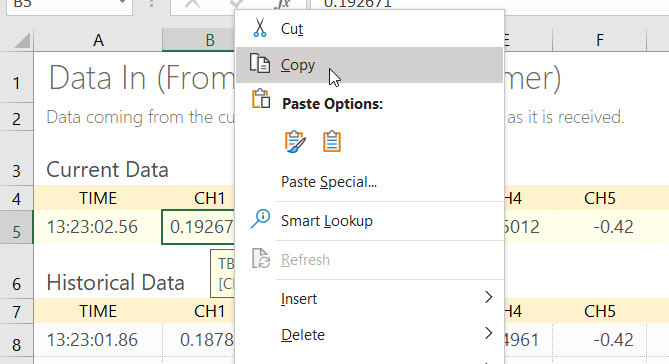
- In an empty sheet (such as Sheet 1), right-click a cell and select Paste
Link under Paste Options.Tip: Add a label for the measurement in the cell above the measurement.
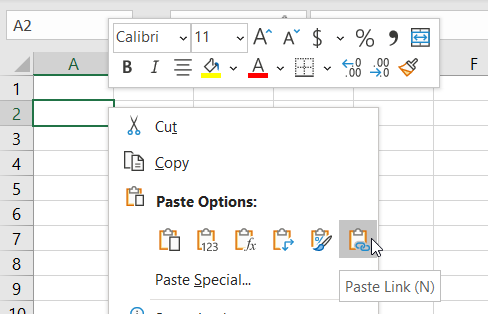
- Create a table to record the sensor and non-sensor measurements. Optional: Enter values for the non-sensor measurements.
- Highlight the table cells then insert a Scatter chart from the Insert
ribbon.
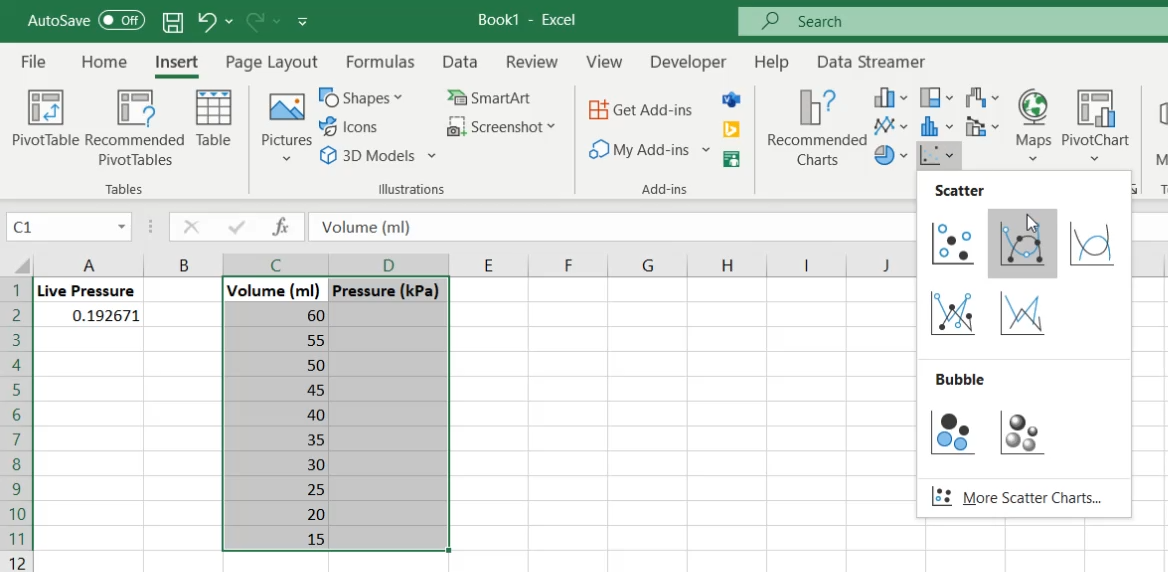
- Go to the Data Streamer ribbon and click Start
Data
 .
. - Copy the live data cell.
- Right-click a cell to record the measurement and select Values under Paste
Options.
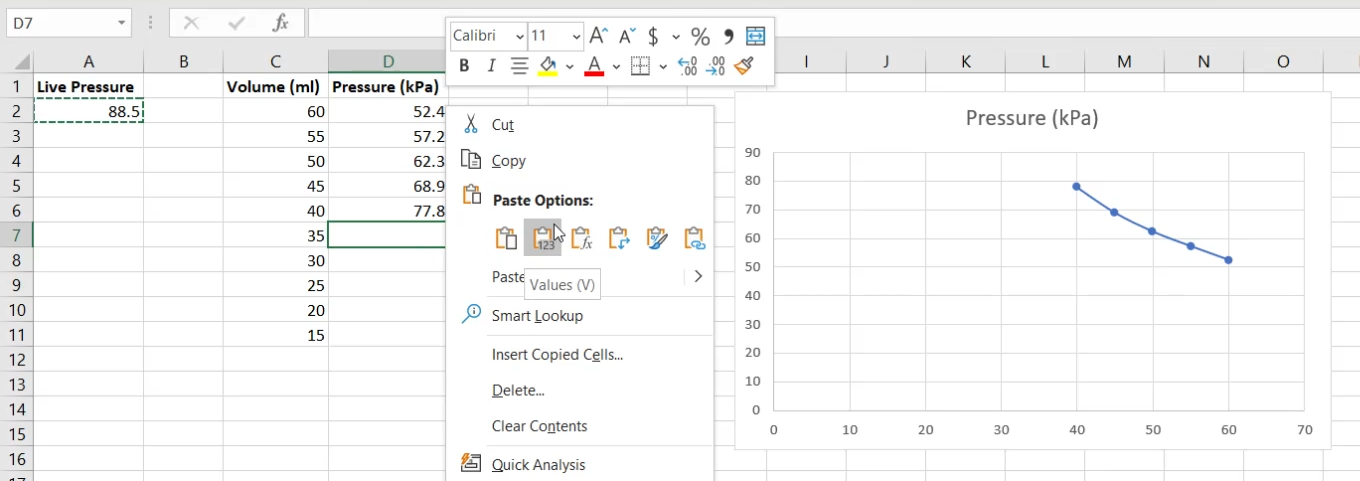
- Repeat the previous step for all other data cells in the table.
