Installation and Setup
To stream data from PASCO Wireless Sensors to Excel, you need to install PASCO Data Streamer and enable the Excel Data Streamer add‑in.
Software Requirements
- Windows 10
- Excel for Microsoft 365
Step 1: Install PASCO Data Streamer
- In Windows, open the Microsoft Store app.
- In the Microsoft Store, search for PASCO Data Streamer.
- Select the PASCO Data Streamer app then click Install.
Step 2: Enable the Excel Data Streamer add-in
- Open Excel.
- Go to File > Options > Add-Ins.
- Under Manage, select COM Add-ins, then click Go.
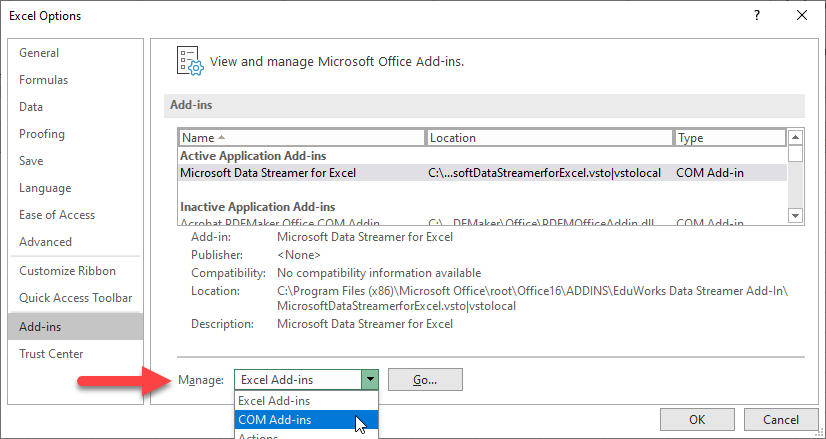
- In the COM Add-ins window, select Microsoft Data Streamer for
Excel, then click OK.
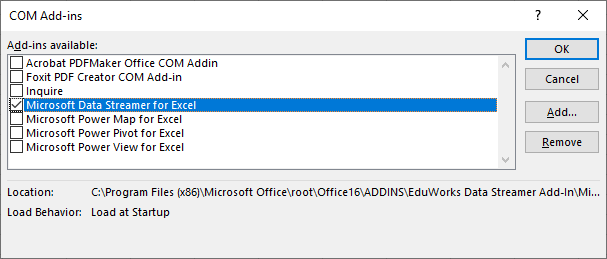
After enabling the add-in, the Data Streamer tab appears in the ribbon.
Next Steps
Once you have installed PASCO Data Streamer and enabled the Data Streamer add-in, you are ready to connect a sensor and start streaming data.
