Data In Sheet
Use the Data In sheet to stream data from PASCO Data Streamer to Excel or to replay previously recorded data imported from a data file.
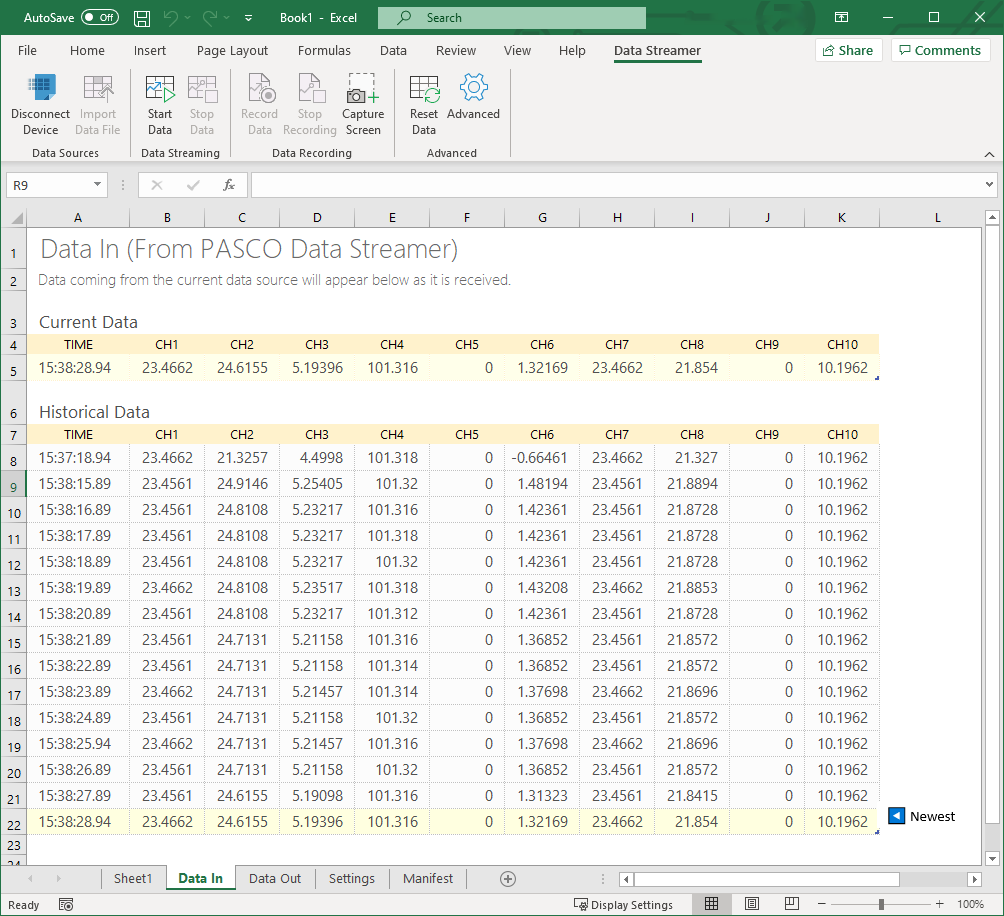
The first column displays the Time data in the h:mm:ss.00 format, displaying to the nearest 0.01 second. The date is also recorded even though the column doesn't display it.
Additional columns display the data streamed for each data channel. The channel numbers (such as CH1) correspond to the list of measurements displayed in the PASCO Data Streamer app. You can change the number of visible channels in the Settings sheet.
- Current Data
- This row displays the most recently streamed data for each channel.
- Historical Data
- These rows display previously streamed data for each channel. The data displayed
in the row labeled
 Newest is
identical to the data displayed in the Current Data row. You can change
the location of the Newest row and the number of rows displayed in the
Settings sheet.
Newest is
identical to the data displayed in the Current Data row. You can change
the location of the Newest row and the number of rows displayed in the
Settings sheet.
