Enter the license key
Enter the license key to activate the full version of PASCO Capstone.
You can download a 30-day free trial of PASCO Capstone from the Capstone download page. After the 30-day trial, you will need to enter a purchased license key to continue using Capstone.
Note
If you are a student, contact your instructor to obtain the license key for your school or department. Your instructor may also have an alternative link to download the software.
-
Open Capstone, then go to the menu bar:
-
Windows: Select Help > About PASCO Capstone.
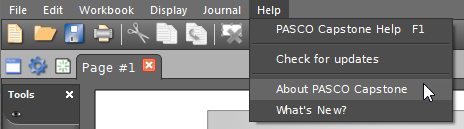
-
Mac: Select PASCO Capstone > About PASCO Capstone.
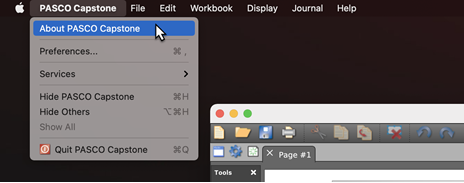
-
-
Click Enter Key.
-
Enter the license key. The status shows a green check-mark if the license key is valid.
Note
It's easy to confuse a lowercase letter "L" with the number one (1), or an uppercase letter "o" with the number zero (0). Double-check these characters if the license key status is invalid.
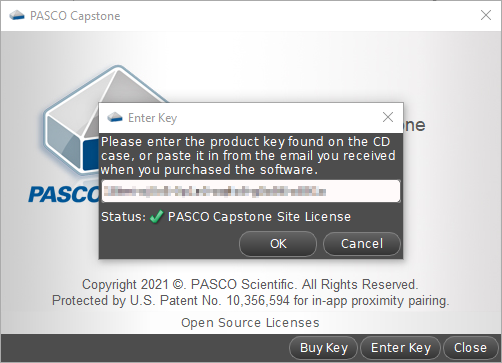
-
Click OK.