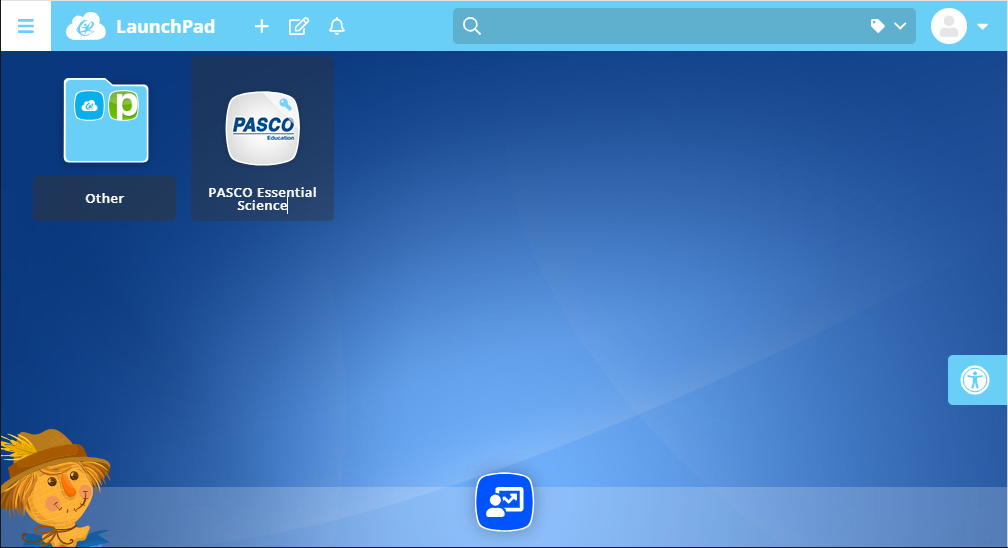Curriculum eBooks
Introduction
PASCO’s Essential Physics and Essential Chemistry curriculum solutions include student and teacher eBooks that stretch beyond the traditional textbook. These eBooks include animations, videos, interactive equations and simulations, and easy search options to enhance student participation and understanding. Student eBooks are available by subscription on PASCO Portal.
eBook Guides
 Essential Physics Guide
Essential Physics Guide
Get help with using the PASCO Essential Physics textbook and eBook. Learn to easily navigate the book and use its resources for teaching.
 Essential Chemistry Guide
Essential Chemistry Guide
Get help with using the PASCO Essential Chemistry textbook and eBook. Learn to easily navigate the book and use its resources for teaching.
Go to Essential Chemistry Guide
Access and integrations
Access codes
The default way to access the Essential Science eBook content is with an access code, which can be entered at education.pasco.com. These access codes are provided in the registration email received upon purchasing a subscription to an eBook. Separate codes are provided for students and teachers, with each school receiving a single student access code for each book. To access the content using these codes, visit education.pasco.com, enter your code into the text box for the appropriate eBook, and select Go.
PASCO Portal for Teachers
For teachers, PASCO curriculum eBook content is also available through the PASCO Portal. To access this content, log into the Portal, select Curriculum on the home page, and select the appropriate link for your chosen curriculum. For more information on accessing content in the Portal, see the PASCO Portal online help. (This access method is not available for students.)
ClassLink Single Sign-On
In addition to the previous methods, users with an existing ClassLink subscription can access the Essential Science eBooks through ClassLink Single Sign-On (SSO). This allows the eBooks to be opened with a single click, without having to re-enter an access code each time. To set up eBook access via ClassLink, follow the steps below:
-
In the ClassLink app library, search for PASCO Essential Science. A single result should appear, as shown below.
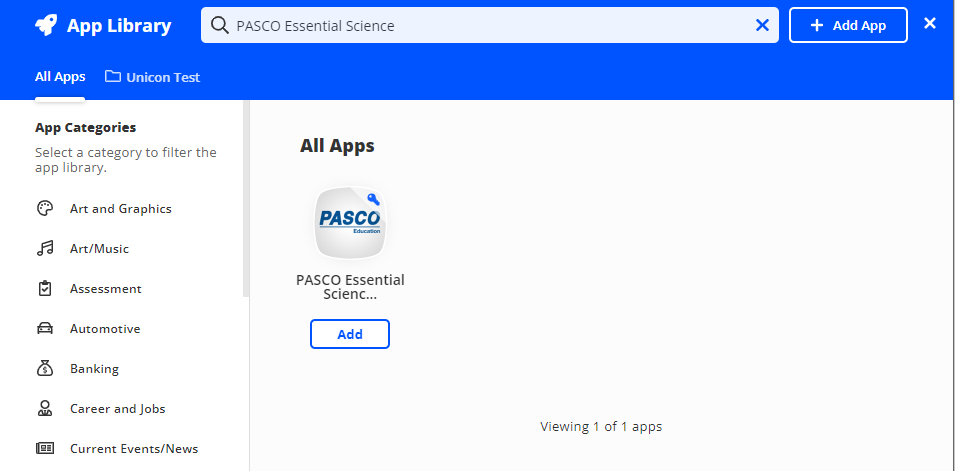
-
Select Add.
- Have your district's ClassLink administrator share your ClassLink Tenant ID with PASCO using ClassLink's Management application.
PASCO will notify you when ClassLink SSO has been enabled for your district or specific schools. Your ClassLink admin can then assign PASCO's SSO link to the ClassLink Launchpad for specific students and teachers. To access the eBooks from the Launchpad, simply select the PASCO Essential Science icon.